WordPress SEO
How Do I SEO my WordPress Website?
Search engine optimization for a WordPress based website is the same as any other website. It is about providing the best user experience combined with the most relevant up-to-date content possible. With that in mind the tactics we employ are straight forward. We make sure the code we develop is light weight and minimized.
We don’t rely on third party plugins for user experience.
The reasoning behind this is because the more plugins you use the more files the browser must retrieve to render the page. Every plugin generally requires a http request to deliver a CSS file and JavaScript file. The goal is to have your website only require one CSS file and one JavaScript file per page. By limiting the amount of files it takes to render a page, we increase the page speed loading time. Page speed and loading time is a major factor in overall rankings with the major search engines.
How Hard Is It to Optimize a WordPress site?
By taking advantage of features that are standards in a content management system some things are easier to accomplish. Updating Title and Meta descriptions can be done without diving into the code base to make the changes. Updating content on each page can be accomplished quicker for the same reason. You can use the content management system to deploy changes rapidly.
Can I Just Use A Plugin To Do SEO?
There are more then a handful of plugins available to help with the SEO process. None of them actually “do it for you” but rather provide you with means to accomplish tasks easier.
One of the most popular tools is Yoast SEO. This plugin provides a convenient interface to handle certain tasks such as keyword optimization checks, manage 301 re-directs and more. While this is a great interface and very handy, it is important to know that it does not do SEO for you. It reduces the time it takes accomplish certain tasks and helps save time on billable hours for our clients.
The WordPress SEO Checklist
One of the problems with WordPress is duplicate content. Because WordPress was originally created as a blogging platform and not a content management system everything is placed in categories. While this is useful in organizing content it also creates a duplicate content headache.
One Article Can Generate Duplicate Content
One article can end up appearing on multiple links if it is assigned to multiple categories. Because of this it is important to make sure that content makes use of canonical tags and no-index tags on the correct pages.
Best Practices
There are certain items that must be accomplished on every WordPress website. We follow a strict best practices routine on every clients website. The first step is to make sure that your site utilizes “clean URL”s. Clean URLs is where we take the default url structure such as www.somesite.com?p=25 and turn it into www.somesite.com/our-services.
Next take a look a duplicate content and make sure that the correct and authoritative pages have canonical tags applied to them. Once canonical is applied we move on to making sure the correct pages have index and noindex applied to them. Then we move on to generating an XML sitemap that can be submitted to Google and Bing for indexing. We aren’t even half way done at this point. If it sounds like a lot of work that’s because it is. But with our expertise and years of experience we can help take your site from zero to hero.
Isn’t WordPress Already Search Engine Friendly?
Yes, it is. However search being search engine FRINEDLY and search engine optimized are two different things. As a content management system WordPress offers some great tools out of the box that make applying SEO techniques but it still requires applying those techniques. Even if you purchase a premium theme that claims to be “SEO Ready” there is still plenty of work to be done. We can take a look at your specific WordPress setup and offer a customized plan to help you get to the top as quickly as possible.
Do I Need An SEO Company For My WordPress Website?

Absolutely YES! Any web project that has hopes of succeeding online will require professional help. You will need an agency with deep understanding of digital marketing and search engine optimization strategies. By using a variety of disciplines including content writing, user experience (UX) and technical SEO we provide a positive and supporting platform that has our clients seeing gains year over year.
Does Hosting Effect SEO?
Yes it does. The hosting plan you choose can have a dramatic effect on your SEO. Google and other major search engines do not give preference to one hosting company over another but they do give preference to speed. Most hosting companies such as GoDaddy and HostGator offer fairly in-expensive hosting starting around the $5.00 a month mark.
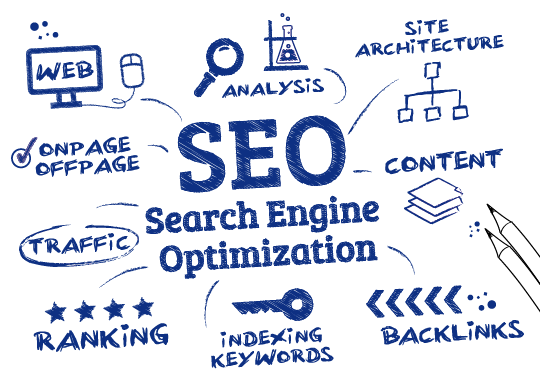
These hosting plans while easy on the wallet cost you when it comes to search engine rankings. These types of plans are shared hosting servers and are typically slow to load resulting in loss of visitors. We suggest that your WordPress website be hosted on a virtual private sever (VPS) or dedicated hosting plan.
Does A Theme Affect SEO?
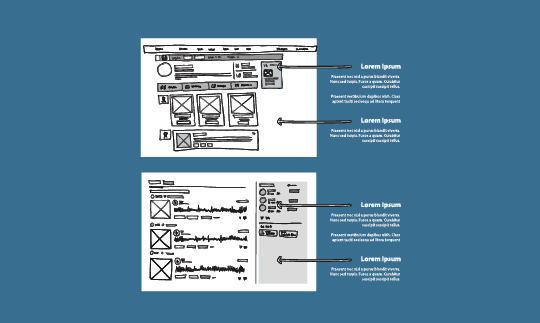
A theme is what contains your site files and the core of the code for your website. Choosing the right theme can make or break a site’s chances of ranking. We do not leave this to chance and we do not use pre-built themes. All of our clients have themes that are custom built from the ground up for their specific needs. By using a custom theme approach we ensure that SEO is “baked in” through every corner of our clients websites.
Just A Web Company offers WordPress SEO solutions to fit all of our clients needs.