
When Was The Last Time You Updated Your Website?
If you can’t remember that’s not good! Websites these days need constant attention. If you are
like most business owners your website utilizes the WordPress content management system or
(CMS) for short.
Have you logged into your WordPress backend? Do you see all those red circles with numbers
around them? Those are reminders that your website is out of date, but what does that really
mean? It means that the code the runs your website has updates available. But why do you
need to update it, everything seems to be working just fine.
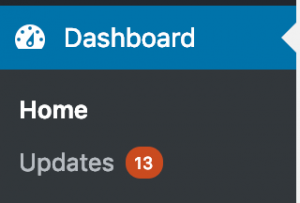
A lot of WordPress websites are built using pieces of software called “plugins”. These are
pieces of code built by someone else, either for profit or to contribute to the general
community. Overtime the developers may find a bug in their code that makes it vulnerable to
crashing your website, not working with someone else’s code or makes your website less
secure. When a developer finds these issues they generally release updates to their plugin that
you can install on your site.
A developer can also release an update that offers more features, or keeps the plugin up-todate
with newer versions of WordPress.
Wait, what? Newer Versions of WordPress?
Not only are plugins updated but WordPress is updated on a regular basis. These updates
generally contain three things.
- Bug Fixes.
- Performance and Feature Enhancements
- Security Patches
Then there is your theme. That is the code base that runs the “front end” of your website. If you
are using a theme that is publicly available, chances are your theme developer also releases
updates for the same reasons as the WordPress developers.
Should you just click the button that says update?
Well, not so fast. When you click the update button there are four possible outcomes:
- Your update goes as planned and the red circles magically disappear.
- Something is wrong with the updated plugin or theme and it breaks your website.
- Your plugin or theme update is fine, but has code that conflicts with another plugin on your
site, and you break your site. - You corrupt your database and you break your site.
Wait – what database?
WordPress along with every other content management system on the market is comprised of
files which contains the code and the logic to run the website, and a database which contains
most of the content and configuration settings of the website. If the database isn’t working or
you cannot access it, your website won’t work either.
When you update your WordPress plugins, themes and WordPress core, there
is 1 route where everything goes as planned and 3 routes where we crash and burn. So what is
one to do?
BACK UP!
Yes, backup your website files AND YOUR DATABASE before making ANY changes. Once you have
a complete backup of your website ideally you want to put your website on a test or
development server and run the updates see if anything breaks and then diagnose it if it does.
Once you have verified everything is working correctly then you can apply the updates to your
production website.
Can I just use a plugin to backup my website?
Ideally you want to make sure your backup is not tied to a plugin. Why? Because if your
website breaks and you cannot access your WordPress dashboard you will not be able to reinstall
your site from the plugin. Also, you have no way of verifying a backup works until you
need it, and then it is too late.
So what should I do?
You have three options.
- You can run the updates yourself without taking the precautions of
backing up your data and your website and hope everything works. (A lot of times it will).
You can learn how to backup your files and database and move everything off your web-server,
then run the updates, and if something breaks reinstall it yourself. - You can pay your hosting company extra money for backup and restore services ($25-$100mo)
but they do not do the updates for you. - Or – You can hire a company to perform offsite backups, restore services and update your
website for you. ($99 – $375)/mo depending on size and scale of your website.
Ignoring the red circles with numbers in them doesn’t take away from the fact your website is
at risk, puts your data at risk and put’s your websites’ visitors information at risk.


